For Apple Podcast:
- Open Apple Podcasts on iPhone or iPad and navigate to Library.
- Tap the “…” button, then tap Add a Show by URL.
- Navigate to the subscription service provider and copy the RSS feed URL provided.
- Go back to the Apple Podcasts app and paste the RSS feed URL into the Podcast URL field.
- Tap Follow.
For Google Podcast:
- Click the “Activity” icon (bottom-right of your screen)
- Click the “Subscriptions” link at the top-right part of your screen
- Click the “···” menu (upper-right)
- Select “Add by RSS feed”
- Paste in the RSS feed URL
- Click “Subscribe”
For Overcast (iOS):
- Click the “+” symbol in the upper-right-hand corner.
- Click “Add URL” in the upper-right-hand corner.
- Paste in the podcast’s RSS feed.
For Overcast (iOS and Android):
- Click “Discover” at the bottom of the screen.
- Paste in the podcast’s RSS feed in the search tab (and click “Enter”).
- Click Subscribe.